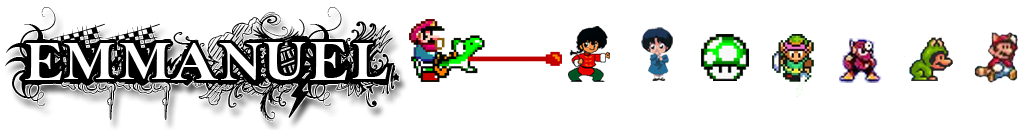Installed it, uninstalled it and it was still showing up on my chrome browser.
Problem: Grammarly still shows up in chrome even after uninstalling
Solution (from source below):
- Go to “Settings” in Chrome
- Select “Extensions”
- Find the computer paralyzing Grammarly “app” in the list
- Click on “Disable” (you MUST disable before you delete!)
- Now click on the little garbage can and send it home.
- Now close and re-open Chrome
Source: https://www.grammarly.com/answers/questions/67549-getting-rid-of-grammarly-in-my-accounts/