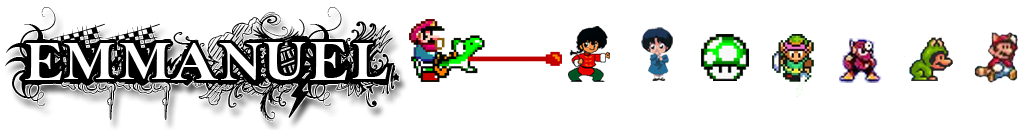Problem: Sluggish and Unresponsive Calculator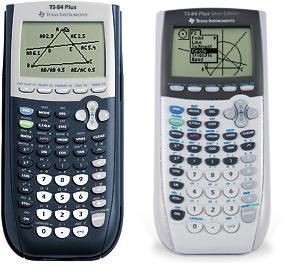
My Ti-84 Plus Silver Edition became sluggish and unresponsive about 10 years ago. I bought a new Ti-84 and recently took out the Silver Edition one and tried to fix it.
Solution:
- Use a compressed can of air and blow right into the I/O port and the USB port.
- Dust particles are most likely shorting the signal. I was super skeptical to try it, I was 99% sure It wasn’t going to work, but it worked!!! 10 years too late :/ but hopefully it helps others!
Texas Instruments Knowledgebase: Why does my TI-84 Plus or TI-89 Titanium respond slowly to key press entries?
Issue/Symptom: When making key press entries, the product responds slowly
- If a piece foreign material such as a pencil lead is lodged in the I/O port of the calculator, it may create a short causing the calculator to respond slowly to key press entries.
- If the piece of conductive material can be removed, it may restore the calculator to normal operating condition.
- If the material cannot be removed, contact TI-Cares Customer Support to proceed with an out of warranty product replacement.
- If conductive material is not lodged in the I/O port and the calculator responds slowly to key press entries, contact TI-Cares Customer Support for further troubleshooting and resolution.
Sources:
http://www.fixya.com/support/t10390292-calculator_extremely_slow
http://www.fixya.com/support/t441784-ti_84_plus_silver_edition_slow_or_no
https://www.cemetech.net/forum/viewtopic.php?t=11604