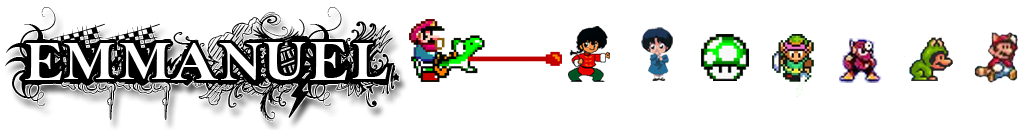I recently upgraded my monitor to 4k and the first thing I realized was that spyder scaled horribly, tiny text along large icons etc. This appears to be a problem with qt as me and others have managed to fix this by modifying the qt.conf file as below. There is a closed issue on github with a recent post.
https://github.com/spyder-ide/spyder/issues/4316
1) Locate the qt.conf file
Where is the qt.conf file?
If you installed as admin ( and meant for all users )C:\ProgramData\Anaconda3\
If you install as a normal userC:\Users\User-Name\AppData\Local\Continuum\Anaconda3
or here:
C:\Users\User-Name\anaconda3\
Source: https://stackoverflow.com/questions/37117571/where-does-anaconda-python-install-on-windows
2) Modify the qt.conf file
In order to modify this file I had to first copy it to the desktop, modify it then replace it on the C: drive. Add the following lines to the file. Change to 0 or 1 depending on your display
[Platforms]
WindowsArguments = dpiawareness=0

3) Restart Spyder
In order for changes to take effect you will need to close and restart spyder. If that didn’t work for you change the value to a 0 or 1