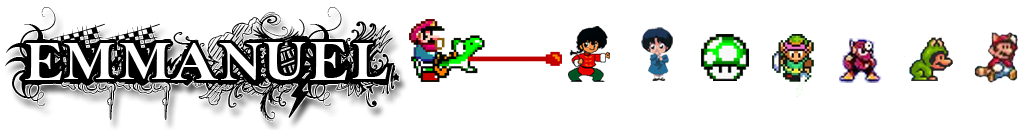I installed and tried the Drive Migrator app to copy file from one account to another, it didn’t work so I removed it. I then kept getting the following error emails everyday. With about 3oo lines of errors.
Problem: Constant emails of failed scripts

Solution:
- Open any spreadsheet in your google drive
- Go to Tools>Script Editor
- On the editor window go to Resources>All your triggers (may need to save script first)
- The trigger will be listed there
- Delete it
Source: StackOverflow Question