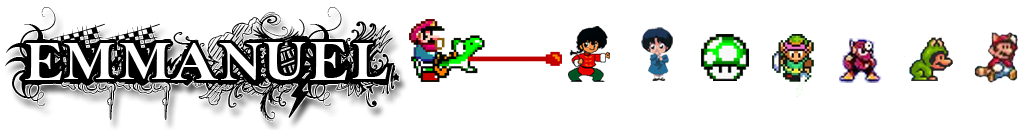As I was biking home one day, a couple blocks from my house I noticed a flat screen TV on the curve in front of a house. I biked faster, picked up my car and inspected the TV. It looked in good conditions so I said to myself “If I can pick it up by myself I will take it with me”. I was able to lift it by myself and put it in my back seat. Plugged it in, and powered it on, I noticed a quick flash, sound turned on but black screen. Doing some googling I noticed it is a pretty common problem with these model of TV’s.
Sources:
- YouTube Video of LED Replacement(Thanks to ShopJimmy)
- Ebay Link to LED Set(Also from ShopJimmy!)
Problem:
- Sound and black screen, but using a flashlight you can see the menu and display options so you know its a backlight issue.
Solution:
- Carefully Replace the LED’s!
- I replaced all the LED’s to avoid having to fix the TV in the near future.
- I bought a set of LED from Jimmy on ebay, it even included the double sided tape needed for the LED’s!
- Be sure to look at the model on the LED strips and find the same model on ebay or other site.
TIPS and Troubleshooting!
- Flickering of display: My biggest mistake replacing the LED’s was not being as careful with the displays extremely fragile ribbon cable. I nicked the very edge of a cable and accidentally pulled less than 1mm off. I was able to tape it together with kapton tape and electrical tape. I would suggest: Put electrical tape over these flex cables to better secure them to the display. Also don’t bend them very much and if you can not at all! I kept them flat on a surface horizontal with the display.
- Symptoms of faulty flex cable: If this wire comes loose you will notice the LCD pixels change colors, part of the display not showing correctly, or like me, the image quality would degrade at a frequency of once per second (see video below), it appeared as if the display was dimming every second. These ribbon cables are right under the display, if you spray any liquid that drips down, you will short these wires and it will affect the display of the TV.
- My Fix: use kapton tape and electrical tape to hold the flex cable in place to prevent it from moving, I also placed half a memory foam ear pad to apply pressure on the cable when the display guard is on. If your problem is caused by water, or liquid, then open the tv and dry the ribbon cable contacts and area.