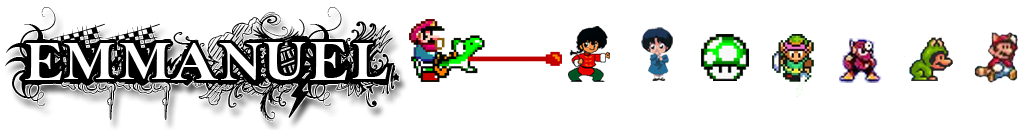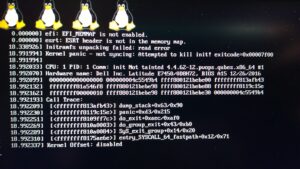 Update 5/20/2017: After spending many hours getting Qubes to work just right, and even upgrading from 8GB to 16GB, it stopped booting (error below). I thought it was the hard drive so I bought a Crucial MX300 and lo and behold it happened again after a few hours of setting it up, so I said screw this and installed ubuntu Gnome. I think its a really cool idea, and takes a bit of time to get your head wrapped around how it works and how to use it, but it is too unstable for daily driver. What it presents is a very safe environment and easy to compartmentalize different working environments, but I don’t like the feeling of uncertainty that any update will kill the whole thing.
Update 5/20/2017: After spending many hours getting Qubes to work just right, and even upgrading from 8GB to 16GB, it stopped booting (error below). I thought it was the hard drive so I bought a Crucial MX300 and lo and behold it happened again after a few hours of setting it up, so I said screw this and installed ubuntu Gnome. I think its a really cool idea, and takes a bit of time to get your head wrapped around how it works and how to use it, but it is too unstable for daily driver. What it presents is a very safe environment and easy to compartmentalize different working environments, but I don’t like the feeling of uncertainty that any update will kill the whole thing.
——————————————————–
I’m new to Qubes OS and have encountered many noob mistakes which made me go to the documentation pages. I thought I would compile a list these links as they come up so someone who is new may have an idea of what to expect. So far it seems very well made and polished. This is on Qubes R3.2. I bought a Dell E7450 for the purpose of installing Qubes OS and so far everything seems to be supported from FN keys to two finger scrolling. I have a 256 SSD with 8GB ram and quickly ran into memory issues when running 3VM’s, I am in the process of upgrading to 16GB.
- Verifying Authenticity and Integrity of your ISO
- Installation Guide (tip, use DD in Rufus otherwise you may run into EFI_MEMMAP errors!!!)
- Installing and updating software in VM’s
- Updating fedora-23 to fedora-24
- How to remove VM’s manually (fedora-23 was still listed as a template VM even after removing)
- Copying to and from dom0
- Copying files between AppVM’s
Installing Chrome
1. In your Fedora TemplateVM, edit this file:
/etc/yum.repos.d/google-chrome.repo
2. Change “enabled=0” to “enabled=1”.
3. Run this command:
$ sudo dnf install google-chrome
Install Spotify
In fedora root, Note: enable firewall for ~5 min or until spotify downloads
# dnf config-manager –add-repo=http://negativo17.org/repos/fedora-spotify.repo
# dnf install spotify-client
Spotify AdKiller
1. Install Spotify Ad-Killer in template VM (fedora-24)
2. Follow this guide to make an app icon for the appVM you want https://www.qubes-os.org/doc/signal/