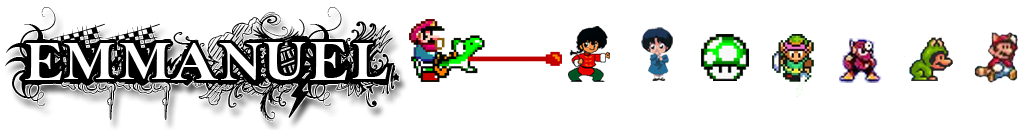I switch between two finger tap AND bottom right click while working and this feature is not available in macOS. Follow the steps below to enable both!
Run the following six commands, by pasting them into Terminal.app. You can paste all six lines all at once. (the last two lines aren’t required on older versions of OS X, but there’s no harm including them) Remember to press the return key:
defaults write com.apple.driver.AppleBluetoothMultitouch.trackpad TrackpadCornerSecondaryClick -int 2
defaults write com.apple.driver.AppleBluetoothMultitouch.trackpad TrackpadRightClick -bool true
defaults -currentHost write NSGlobalDomain com.apple.trackpad.trackpadCornerClickBehavior -int 1
defaults -currentHost write NSGlobalDomain com.apple.trackpad.enableSecondaryClick -bool true
defaults write com.apple.AppleMultitouchTrackpad TrackpadCornerSecondaryClick -int 2
defaults write com.apple.AppleMultitouchTrackpad TrackpadRightClick -bool trueSource: Apple StackExchange
1. Set your trackpad secondary click settings to “Click in bottom right corner”2. Open Terminal.app and enter the following command, (no quotes):“defaults -currentHost write -g com.apple.trackpad.enableSecondaryClick -bool YES”3. Log out and back in4. Enjoy
Source: http://forums.macrumors.com/threads/right-click-possible-to-have-2-finger-tap-and-bottom-right-click.1306957/