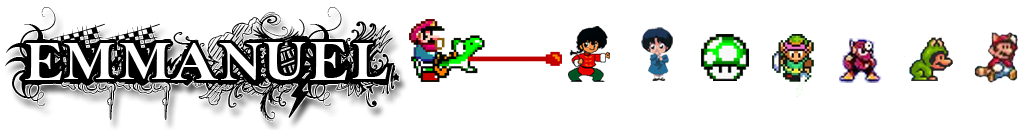Samsung recently pushed Android Lollipop 5.1.1 to many of its devices. Although not surprisingly there are issues with the upgrade. If your tablet/device won’t upgrade and gets stuck at 32% and fails to upgrade read this guide.
WARNING: BEFORE ANYTHING, BACKUP YOUR DATA/PHOTOS EITHER THROUGH KIES SOFTWARE OR MANUALLY COPYING INTO ANOTHER COMPUTER.
Method 1: OTA
- Go to “Device” and click on “About Device”
- Upgrading to Lollipop should be pretty straight forward if this works for you
Method 2: KIES Software
- Plug your tablet into the computer while the software is running
- Follow the Steps
Troubleshooting:
– OTA Reaches 32% and then reboots.
Solution
– I have read that clearing the cache and some app data can resolve this. Unfortunately my moms table got stuck in a boot loop at the “Samsung” logo when trying to update though the KIES software. I had to put the tablet in Bootloader mode/Download mode (hold home key and Volume down at boot) and through the KIES menu do an “Upgrade initialized firmware” after inputting the model and serial number of the tablet. It was upgraded to lollipop then but sadly lost some photos/files 🙁