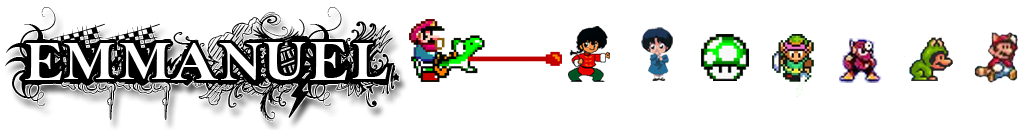The Samsung Galaxy S2 is a great phone, with one fatal flaw – The Power Button. This button that probably cost 5 cents will render your whole $200 dollar phone useless once it fails. I have replaced 3 phones power buttons and getting ready to replace another one so I thought i’d share my experiences and knowledge.
Note: I do not do repairs for people, take a look on Ebay, there are lots of sellers that offer this service. Also follow this guide/article at your own risk.
Diagnosis:
Here are some key things to narrow down the issue to the power button:
Phone reboots on its own, it may not even fully boot before it reboots
Pressing the power button lightly often brings up the long press menu.
Battery drains quickly
Bulged battery –> spin the battery on its side to see if it has a bulge.
Repair:
There are things you can do before replacing the power button, this video below mentions some of them. Although I would advise against hitting your phone, try the pliers method.
If all else fails, have somebody replace your power button or if you are handy, replace it yourself. I was able to replace it myself with help from the video below.
Good luck and feel free to comment below if you have questions!