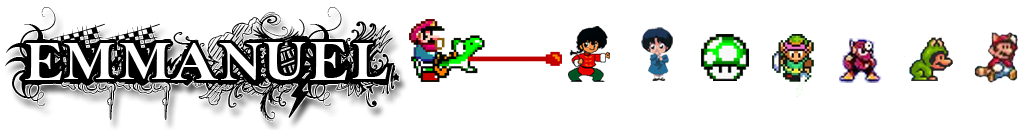I got a startech 5.25 hot swap bay for my computer (Windows 7 on an MSI Z87-G41), hot swap wouldnt actually work. Saw that there was a new Intel® Rapid Storage Technology driver for my motherboard and decided to install it. Unfortunately I got the error “The following application requires Microsoft .NET Framework 4.5: Intel® Rapid Storage Technology” even though I had .NET 4.7 installed. After a while or looking I came across a post that helped me fix the problem.
I got a startech 5.25 hot swap bay for my computer (Windows 7 on an MSI Z87-G41), hot swap wouldnt actually work. Saw that there was a new Intel® Rapid Storage Technology driver for my motherboard and decided to install it. Unfortunately I got the error “The following application requires Microsoft .NET Framework 4.5: Intel® Rapid Storage Technology” even though I had .NET 4.7 installed. After a while or looking I came across a post that helped me fix the problem.
Problem: “The following application requires Microsoft .NET Framework 4.5: Intel® Rapid Storage Technology
Solution:
- Download Intel RST Driver and extract folder
- Install 7-zip on your computer
- Right click on the SetupRST –> 7-Zip –> Open Archive
- You should see a media1.cab, a RST_x64 and a RST_X86
- WARNING – Be sure these are for you computer, otherwise something may go wrong. I am not responsible for broken computers/motherboards.
- Extract the media1.cab and RST_x64.msi to the same location (desktop for me)
- and Run RST_x64
- Enable hot swap for that SATA port on the BIOS
- Enjoy hot swapping drives!!
Source:https://greigmitchell.co.uk/2015/04/install-intel-rapid-storage-technology-driver-on-windows-10/