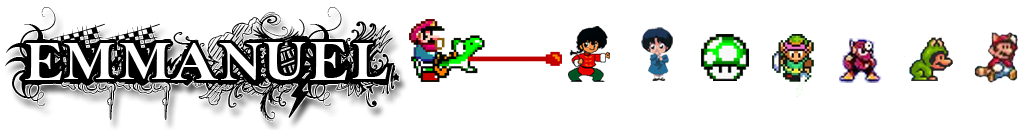This is a list of things I had to do to get Ubuntu Gnome ready to use to my liking.
- Enable 1600×900 resolution
- Install Chrome
- Install chrome-gnome-shell
- Disable top left hot corner
- Disable Screen Shield Extension when lock is disabled
- Tweek Tool
- Desktop: Enable Icons on Desktop
- Top Bar: Show Date on Top bar
- Appearance: Disable Animations
- Windows: Enable Minimize/Maximize
- Install Spotify
- Install Spotify-AdKiller
- Install KeepassX –> Software Center
- Install Dash to Dock
- Install Player Indicator
- Media Keys on Top Bar
- Install and setup OpenVPN
- Install and configure network-manager-openvpn-gnome
- Configure openVPN
- Spotify Starts in Full Screen
- Close Spotify, remove ~/.config/spotify/window_position.prefs file and start Spotify again.