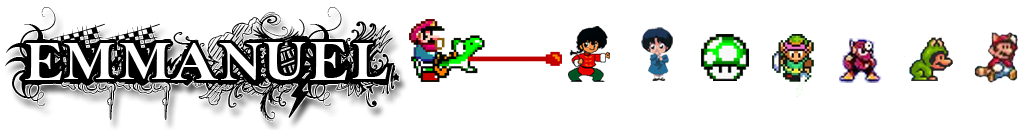Problem: You are not a chipmunk but your logitech webcam thinks you are.
Solution:
- Right click on the speaker icon (bottom right of taskbar)
- Click on “Open Sound Settings“
- Under “Input” click on “Device Properties”
- Then at the bottom under “Related Settings” click on “Additional device properties“
- Click Properties then select the Advanced tab
- Under “Default Format” select something other than the default option.
- Click Apply
- Re-select the highest quality audio option in “Default Format” (1Channel 16bit 48k Hz DVD Quality for me)
- Test your non-chipmunk self on the mic!