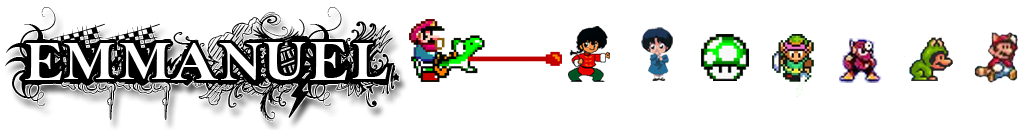Problems and solutions!
- Multi Cam video out of sync (GoPro and phone video)
- Convert using Handbrake to Constant frame rate
- If you make proxies with variable frame rate and import your high quality video, the proxies will still be variable frame rate and wont edit correctly.
- Constant loading of app, cursor turns to spinning wheel every other second when clicking through clips.
- Right Click on clip>Media>Create Proxy
- Click on
- Switching camears in Multi-cam view not working
- Switch to flexible layout, multi-cam functionality not possible in fixed layout
- Move Lucy to a different spot
- Move preference box to a location you want Lucy to be, right click Lucy and drag to the place you want her, then let go and quickly click on the “save preferences” Button
- Sync Multi-Cam video ( Make sure you have Constant Frame Rate on video first!)
- https://www.youtube.com/watch?v=NjpdVp11MsA
- Cutting Clips
- Place red cursor on video and press c or del, then right click and close gap, this doesn’t work on tracks with multiple video!
- use in-point and out-point, place track where you want to make initial cut, then press “i” then take red cursor to last point and press “o” then press delete
- Edit audio and adding keyframes
- Hover over the audio track with your mouse and hold SHIFT. This will let you add keyframes to the audio in order to adjust the levels
- Using Proxies (for lightning fast editing!)
- Right click clip>Media>Make Proxies
- Click on project title>Video>Playback Media Quality>Lowest available
- https://www.lwks.com/index.php?option=com_kunena&func=view&catid=26&id=122511&Itemid=81