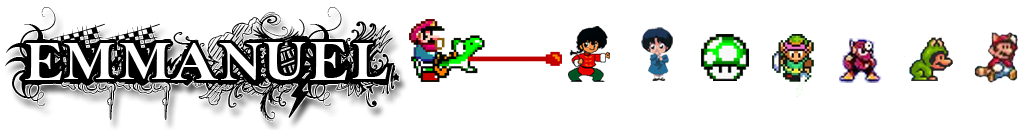Unlike most people, I still have a local library of music on my computer, and I don’t like streaming music over 3G/LTE because it uses precious data! Therefore I wanted to find a way to create playlists on my computer and put them on my phone. Unfortunately It wasn’t as straight forward as I hoped, manually copying and pasting music between devices was cumbersome and not idea. Until I found doubleTwist!
So here is my workflow :
- Install doubleTwist Sync on your Windows computer!
- Create a smart playlist in iTunes that aggregates all songs with 5 stars
- Inside doubleTwist ONLY sync this playlist to your phone.
Now whenever you want to add new songs to your Android device, go to itunes, 5 star any new songs you want to add, sync with doubleTwist!