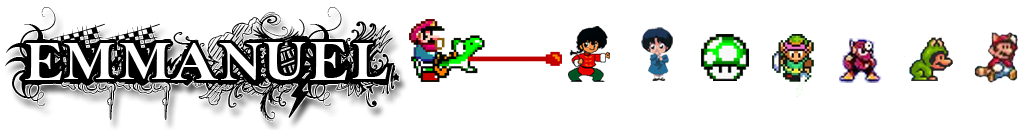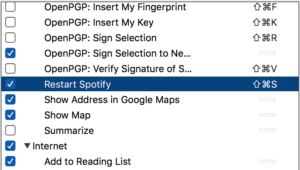Every once in a while Spotify glitches out and it won’t play any song and I need to restart it which involved right clicking on the icon and force quitting/quitting. I figured there had to be an easier way. Lo and behold I found macOS services and shortcuts! Kinda tricky to use and a bit glitchy (see below as to why my shortcut wouldn’t work)
Setting up Automator in Mojave
- Open Automator
- File> New> Quick Action > Choose
- Select Utilities on left side
- Double click on Run Shell Script to add it to the panel on the right
- Workflow receives current: No Input in any application
- killall Spotify; open /Applications/Spotify.app/

Setting up the Shortcut
- Go to System Preferences>Keyboard>Shortcuts
- Select “Services” and find “Restart The Spotify” under General
- Enable and select shortcut you want to use, Mine is CTRL+ALT+CMD+S
If Shortcut is not working!
- If you originally set the service to take input, it will show up under the Text category in shortcuts, you want it to be in General so go in to Automator , have it take No Input and rename the service so that macOS re-categorizes it.